Tips for frequently mistaken practices
(1) We use a period or comma before the quotation mark. It’s the Chicago manual of styles that Mago Books adheres to.
(2) Footnote numbers must come AFTER quotation marks or punctuations. In other words, quotation marks or periods should come after the note numbers.
Incorrect:
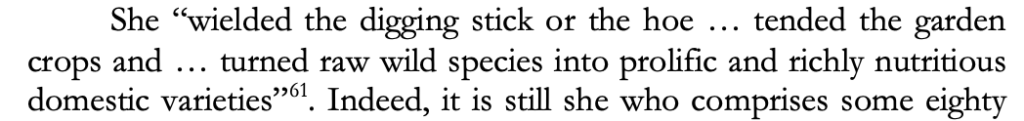
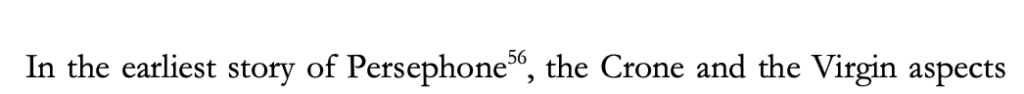
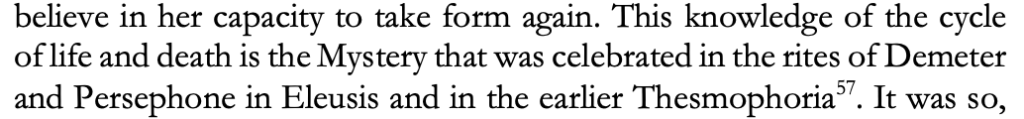
Correct:
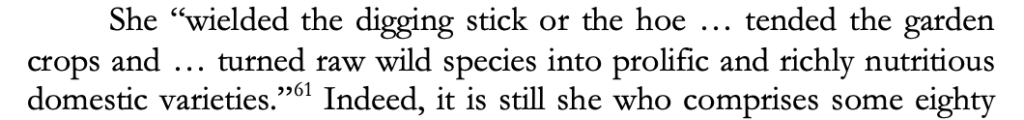
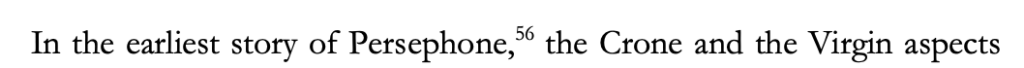
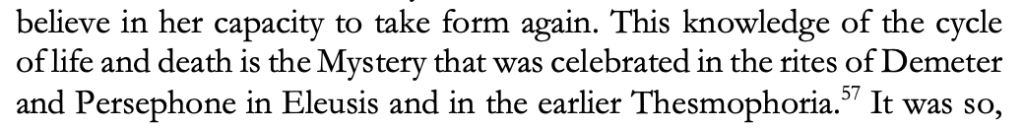
(3) When you make a footnote for the same citation on a second time and thereafter, please use “Shortened notes.” Below link will help you how to make “Shortened notes.” Also note the difference styles for Notes (one sentence with commas) and References or Bibliography (several sentences, each block of information needs a period) for each entry.
https://www.chicagomanualofstyle.org/tools_citationguide/citation-guide-1.html
(4) All URLs in Footnotes and References/Bibliography need a period at the end.
(5) M.A. or Ph.D. dissertations are treated as articles in Footnotes and references/bibliography).
(6) In references/bibliography, use a “3-em dash” in place of repeated author’s name ______. or use 6 upper hyphens (upper dashes in the keyboard).
https://liu.cwp.libguides.com/c.php?g=45846&p=291626
https://www.bibliography.com/chicago/using-3-em-dash-in-chicago-turabian/
(7) For all images, they have to be grouped with captions or texts.
https://support.microsoft.com/en-us/office/group-shapes-pictures-or-other-objects-in-word-6d92a2df-836b-42bf-9c38-892007b85492
(8) Images with texts/captions need to be “positioned.”
https://www.youtube.com/watch?v=BKvLR8pROgw
(9) A block quotation (more than 4 lines) in the body needs to be in the same font size (12), not italicized.
(10) You may use bibliography generator built in Microsoft Word: https://support.microsoft.com/en-us/office/create-a-bibliography-citations-and-references (If you cite a new source, add it to the bibliography by clicking anywhere in the bibliography and selecting Update Citations and Bibliography.)
(11) See here for more details.
Optional: If you prefer using Mago Books’ editorial service for the Chicago Manual of styles, please request it upon submission of your paper.
Minor Error Correction Form
You may be asked to use the following form toward the end of the copy-editing procedure.
Final Corrections for Authors: All authors will be asked to make final and minor changes toward the end of the editorial process via email.
Important. (Option 1) You may use “Comments” or “Notes” in your Word or PDF file (No need to make a separate report if you choose this option). (Option 2) Use the following form, if you don’t use Word of PDF Editor. You may create your own table or include all categories in a plain text, if preferring not using a table. Why do you need to follow the following instructions in a precise manner? That is because our publishing editor(s) use “Search” in Word for the words to locate the spot you are referring to. No need to explain where it comes (which line or the sentence beginning with xxx, etc) but just list the phrase (more than 3 words to ensure the location) where the error occurs with the corrected phrase. The Word we work on shifts and changes positions with a small input or even on its own. We work on the PDF either for entering your changes. You are helping us greatly by following this request. If you have questions, please feel free to ask.
| (1) Page no. or Footnotes | (2) The phrase involving mistaken word(s) | (3) Mistaken word(s) | (4) Corrected word(s) | (5) The phrase with corrected word(s) |
If you prefer not using the table, here is an example of the plain text report:
(1) Page no. or Footnotes:
(2) The phrase involving mistaken word(s):
(3) Mistaken word(s):
(4) Corrected word(s):
(5) The phrase with corrected word(s):
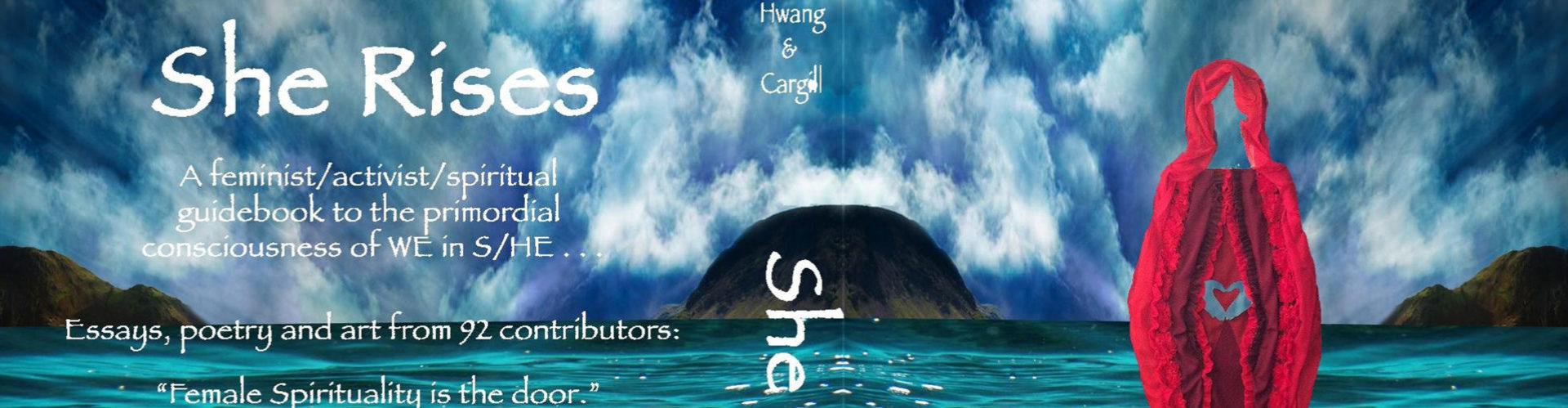
You must be logged in to post a comment.